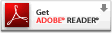In my mind, the best way to share non-image files (disclosure filings, lawsuit filings, letters, reports, etc.) is to create those files in Portable Document Format, PDF. Fortunately, there are some great companies (Adobe (tm) & CutePDF (tm) - others if you look) that offer freeware to accomplish the task of creating the PDF files.
Browsers today either have native PDF display capability or a PDF plug-in if you want to view PDF files on-line and Adobe offers the free Adobe Reader that you can download and install by clicking on the "Get Adobe Reader" icon to view the files outside a browser.
Don't let the CutePDF Writer name fool you! This is a great little program (also freeware) that allows you to convert ANY file you can print into PDF format. Download and install CutePDF Writer - you'll now have a new PDF "printer". Convert ANY file by simply printing the file.
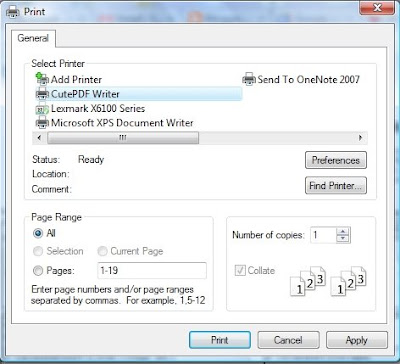 Once you've started printing the file you'll see a select printer dialog similar to the one above. Select CutePDF Writer as your printer and click print. You'll be prompted with a file select dialog; name the file and go!
Once you've started printing the file you'll see a select printer dialog similar to the one above. Select CutePDF Writer as your printer and click print. You'll be prompted with a file select dialog; name the file and go!If you're interested in union disclosure filings you can click on the Union Watch Dawg (or for those with no sense of humor - go to the DOL Organization Query Page located at:
I've found a few "quirks" in the query system but in general it works pretty well. I would like to see a better user guide because there is a wealth of information but you might have to dig a little to see all that's available.
SEIU (SEIU Daddy Warbucks International Bank of Member Money) has been in the news a lot so as an exercise, click on the above link and go to the query page. "Union Name" is a drop-down box with all the union filing with DOL, select "SEIU-SERVICE EMPLOYEES". Select "Local" in the "Union Type" drop-down box. Click the "Submit" button located on the same part of the page.
The return (Result Set) is a list (mostly accurate) of all SEIU Local Unions (locals/LU's) that have filed LM-2/LM-3/LM-4 with DOL and that are on-line. You can view a filing by clicking on a report, i.e. "2008 Report", listed under the "Fiscal Year" column. If it's a LM-3/LM-4 (the EZ forms for smaller LU's), it's already a PDF file and you can save it while in the PDF viewer.
LM-2's for larger LU's/Intermediates/National or Internationals are HTML reports generated "on-the-fly" and are garbage if you try to save what you see. To save a copy, generate the report (example: click "2008 Report" listed for Service Employee Union Local 1). Click the "Printable View" on the upper right of the generated report.
Print the report (right click in Google Chrome/IE - check your own browser). Select "CutePDF Writer" on the printer dialog box and give the file a name in the file dialog box. You've just generated a sharable PDF file of the 2008 SEIU Local 1 LM-2.
How bout this for an exercise? Generate LM-2's for Nationals/Internationals and email the report to 10 friends with the old "email this to 10 of your friends for good luck (or get a load of crap dumped on you if you fail to do so)". How long would it take for everyone in the world to have a copy?
JUST KIDDING!